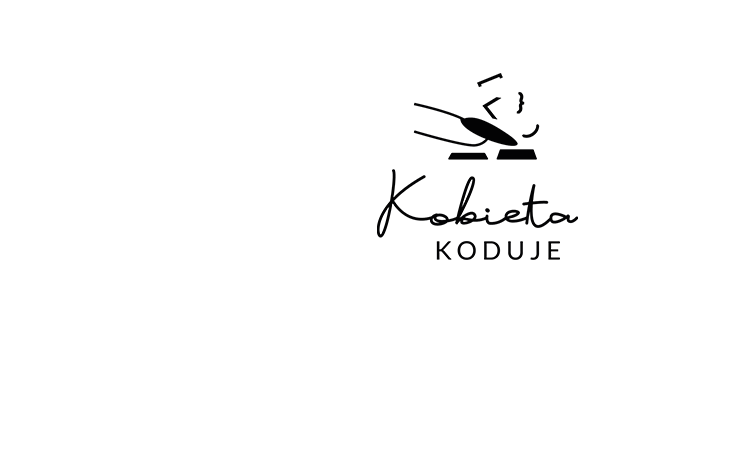Posiadasz katalog produktów z wariantami? Cena produktu zależy więc od konfiguracji jaką klient wybierze. Zatem pod nazwą produktu wyświetli się zakres ceny od najniższej do najwyższej np. 100-150zł. Jeśli chcesz pokazać klientowi tylko najniższą cenę wariantu dodaj poniższy kod do functions.php
// Show only lowest prices in WooCommerce variable products
add_filter( 'woocommerce_variable_sale_price_html', 'wpglorify_variation_price_format', 10, 2 );
add_filter( 'woocommerce_variable_price_html', 'wpglorify_variation_price_format', 10, 2 );
function wpglorify_variation_price_format( $price, $product ) {
// Main Price
$prices = array( $product->get_variation_price( 'min', true ), $product->get_variation_price( 'max', true ) );
$price = $prices[0] !== $prices[1] ? sprintf( __( 'From: %1$s', 'woocommerce' ), wc_price( $prices[0] ) ) : wc_price( $prices[0] );
// Sale Price
$prices = array( $product->get_variation_regular_price( 'min', true ), $product->get_variation_regular_price( 'max', true ) );
sort( $prices );
$saleprice = $prices[0] !== $prices[1] ? sprintf( __( 'From: %1$s', 'woocommerce' ), wc_price( $prices[0] ) ) : wc_price( $prices[0] );
if ( $price !== $saleprice ) {
$price = '' . $saleprice . $product->get_price_suffix() . ' ' . $price . $product->get_price_suffix() . '';
}
return $price;
}